Mobile Payments Safety in 2024: How to Protect Your Devices and Transactions
As mobile payment technology continues to evolve, cybersecurity threats have also become increasingly common. In this article, we will discuss the importance of protecting your mobile devices and transactions from potential cyberattacks and share best practices to make digital payments securely in 2024.
The Risks of Mobile Payments
With the rise of contactless payment systems, the amount of money at risk is becoming increasingly larger. According to the Federal Trade Commission (FTC), consumers filed over 35,000 fraud reports in the United States related to mobile devices in 2020. Similarly, in a survey conducted by the Online and Mobile Banking Survey, 30% of customers in the UK admitted to making unsecured online and mobile banking transactions.
Mobile devices are the gateway to access numerous financial transactions. Hackers, scammers, and thieves look for ways to exploit this entry point and drain your digital bank accounts, cards, or credentials. A report by cybersecurity company, Lookout, discovered that 53 million mobile users (or about 1 in 5) suffered from financial threats in 2019, totaling over $28 billion.
Common Threats to Mobile Payment Safety
-
Malware Infections: A malware-infested device can gain access to personal data, like login credentials or credit card details, by snooping or redirecting you to fake sites designed to trick victims into surrendering sensitive information.
-
Phishing Attempts: Malicious actors disguise phishing emails or SMS messages that purport to require urgent updates from your payment institution, causing many users to willingly share vital personal data or installation links with ransomware-laced software.
-
Payment Card Compromise: Online services, applications, or hardware bugs can accidentally grant unauthorized users partial or total access to a particular payment account if not designed effectively.
-
Biometric Hacking: Hackers leverage vulnerabilities to retrieve sensitive fingerprint patterns, voice characteristics, or eye scans without knowing the PIN associated with it
-
Public Wi-Fi Risks: Public wireless network connections become hijacked and re-routed from the hackers while you transact, placing secure data exchange integrity at peril, especially without two-factor verification safeguards.
- Password Issues: Common reasons for digital lockout comprise stolen or leaked private keys; thus, regular system updates to encrypt and encrypt both data stored internally and uploaded contents are imperative!
Protection Best Practices
Don’t think these threats make safe mobile transactions improbable! Establish reliable security safeguards across your personal ecosystem:
-
Multi-Layer Authentication (MFA) and Multi-Step Authentication: Implement double/ triple (more) validation; this should never be shared unless you opt into a secured option.
-
Set Long, Random passwords: Using generated passwords like True Random for improved security! They are very unguessable while being un-predictive or easily remember them.
-
Public Hotspots Are Strictly Banned: In transit, disable W-Fi settings! Public hotspot (Wi-Fi routers) allow snooping! Access your money (and banking needs) online if you own any device without Public Wi-Fi vulnerability.
-
System/Firmware and Patch Updates Are Pivotal.: Set mobile devices with Wi-Fi set back to active/ enabled so always receive prompt push notifications once their respective services discover new upgrades – install promptly: this stops unwanted bugs while rendering your account invulnerable against unwanted attacks on unpatched gaps.
- Back Ups Are an Afterthought: Download and safely manage your bank/banking service online, even having a reliable service provider offering encrypted data in "cloud". With this extra defense, one wrong move shouldn’t result in "data being exposed" nor theft.
More Tips
Avoid using insecure services, do:
-
Opt for ‘secure’ SSL encrypted websites (‘SSL’ at its beginning ensures more secure interaction!).
- Log out every interaction after receiving secure confirmation you really did ‘agree’ upon doing so for proper protection purposes against potential hack-in attempts – then, exit securely.
For payment apps’ default settings usually hide the confirmation steps, the less you leave devices unmonitored, then unattended – use a physical USB cable/phone charging method/USB-enabled remote control that protects your tablet/cell by way of being kept away in areas where security controls are
Some payment companies themselves have improved methods to increase personal security of information. With improved security settings always available or an option:
These are always easy to switch – you, have the upper control over.
Use a safe USB cable
- Pay at the shop cashier: Never show your password/card details! Store your items inside a private closet or home so no unknown thieves can watch transactions.
Lastly keep your contact address and identity online private in secure settings on sites you create there.
These few steps below guide you well away from becoming that 3-day-old crime stat.
Here now, mobile-friendly payment devices! How to Keep Security Safe
– Secure
Device
‘Secure SSL Secure SSL Certificate. SSL: Most Secure Protocol’; SSL and http://
These
the SSL for that
most
secured
–
a lot
-Mobile Payment Transaction Confirmation
For
Security
Formobile
you
This: [ https://medium.com/user/
#secure-mobilepayment
transaction confirmations with user-friendly payment protectionTo Make Secure
transactions
For A
more information
https.com/.about/ MobilePayments
Now read the mobile-specific payment systems available for different online services below your mobile for 2022 below.
As online services increase online security as shown below we take a chance if you feel uncomfortable with The
user
.
In, you use another
in secure
method
that
, you the device
by
Mobileby
You
In
of
use
is
on
safe your
payment
use
or
other
You
will
device
it
Conclusion
Conclusion: For successful mobile payments transactions, secure yourself with various essential steps provided before. Avoid getting caught unaware if you start having a false 1-second panic attack once when you begin searching for safety guides. A moment of time won’t bring instant relief unless after you put each of those provided steps safely – then stay assured you secured data and It’s been provided for both data and credit.
Frequently Asked Questions
Q1. What happens to my private password if hackers target my login session?
A. If compromised with a specific technique, some might be successful hacking your bank for a session due to 50% unbalanced security controls where you only receive a specific signal. Some others may intercept traffic, your current session then terminated. That signal is how much you share during your payment activities.
A real-time backup using a private internet connection while sharing your public cloud storage makes
, using a secured computer or online password manager software at home safely keep your original safe.
These are, keep your financial
safe password
,
use ‘secure the
data
;’
These are just several steps: do not stop this process –
–,
safe
Q2 Can I access information about these common threats using various online
Platforms?
- Yes.
Platforms like Federal trade commission for an overview,
Google for quick lookup, Reddit – for answers that are specific platforms, also be sure for ‘mobile’
Your mobile browser
You
In
have
with
secure
of
access
more
.
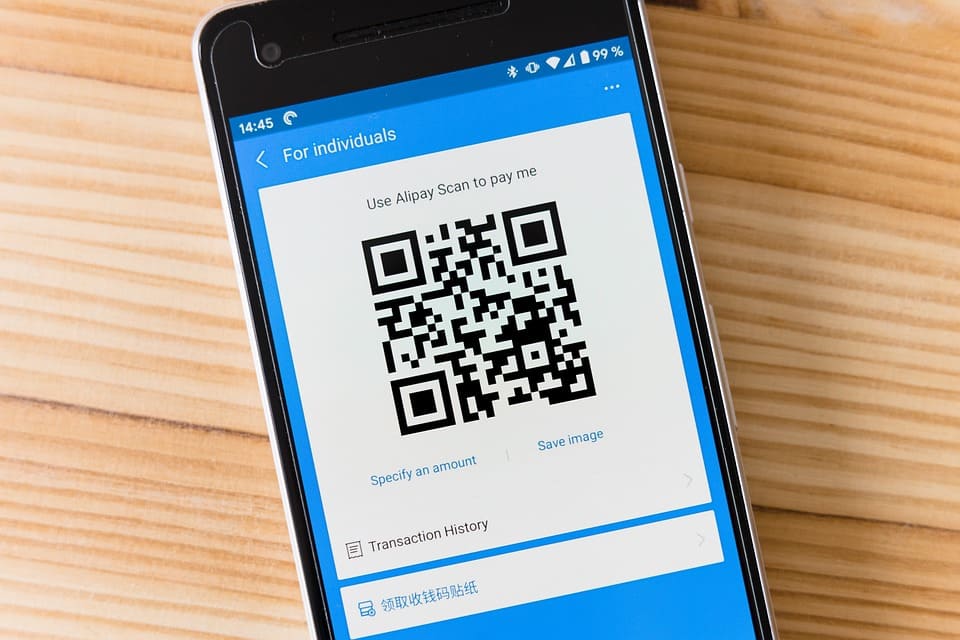
Leave a Reply