Unlocking Oracle: A Beginner’s Guide to SQL and PL/SQL Programming
Oracle is one of the most popular and widely used relational database management systems in the world, and it is essential to understand how to program in Oracle to get the most out of this powerful tool. In this article, we will provide a comprehensive beginner’s guide to SQL and PL/SQL programming, covering the basics, syntax, and examples to help you get started with Oracle.
What is SQL?
SQL (Structured Query Language) is a programming language designed for managing and manipulating data in relational database management systems. It is a standard language used to interact with relational databases, and is the core language used to query and manipulate data in Oracle.
What is PL/SQL?
PL/SQL (Procedural Language/SQL) is a procedural language that extends the SQL language with the ability to write complex business logic, perform transactions, and interact with the operating system. PL/SQL is used to develop stored procedures, functions, and triggers in Oracle.
Basic SQL Syntax
Before we dive into PL/SQL, let’s start with some basic SQL syntax. SQL syntax is designed to be easy to read and write, and follows a specific structure. Here are the basic elements of SQL syntax:
- SELECT: used to query data from one or more tables
- FROM: specifies the tables to be queried
- WHERE: filters the data based on conditions
- AND, OR: logical operators used for combining conditions
- ORDER BY: sorts the query results
- LIMIT: limits the number of rows returned
Basic PL/SQL Syntax
PL/SQL syntax is slightly more complex than SQL syntax, and is used to write stored procedures, functions, and triggers. Here are the basic elements of PL/SQL syntax:
- DECLARE: declares variables and data types
- BEGIN: marks the start of the procedure
- END: marks the end of the procedure
- ** stresses the end of the procedure
- DBMS_OUTPUT.PUT_LINE: prints output to the console
Simple SQL Query
Here is an example of a simple SQL query that retrieves data from the EMP table:
SELECT * FROM EMP WHERE DEPARTMENT = 'SALES';Simple PL/SQL Procedure
Here is an example of a simple PL/SQL procedure that calculates the total salary for all employees in the SALES department:
DECLARE
v_total_salary NUMBER;
BEGIN
SELECT SUM(salary) INTO v_total_salary
FROM emp
WHERE department = 'SALES';
DBMS_OUTPUT.PUT_LINE('Total salary: ' || v_total_salary);
END;Advantages of Using PL/SQL
Using PL/SQL provides several advantages, including:
- Improved performance: PL/SQL allows you to perform complex calculations and transactions, which can improve performance and reduce the load on the database.
- Better data integrity: PL/SQL provides a way to ensure data integrity by using constraints and triggers to maintain data consistency.
- Easier debugging: PL/SQL provides a way to debug and troubleshoot errors, making it easier to identify and fix issues.
Conclusion
In conclusion, SQL and PL/SQL are powerful tools for working with Oracle databases. By mastering the basics of SQL and PL/SQL, you can unlock the full potential of Oracle and improve your ability to manage and manipulate data in your database. Whether you are a beginner or an experienced developer, understanding the fundamentals of SQL and PL/SQL is crucial for getting the most out of Oracle.
FAQs
Q: What is the difference between SQL and PL/SQL?
A: SQL is a standard language for managing and manipulating data in relational databases, while PL/SQL is a procedural language that extends SQL with the ability to write complex business logic and interact with the operating system.
Q: What is Oracle?
A: Oracle is a relational database management system that provides a platform for managing and manipulating data in a relational database.
Q: What is the difference between a procedure and a function in PL/SQL?
A: A procedure is a set of steps that perform a specific task, while a function is a reusable block of code that returns a value.
Q: How do I debug a PL/SQL procedure?
A: There are several ways to debug a PL/SQL procedure, including using the Oracle Debugger, debugging in an Integrated Development Environment (IDE), or using the DBMS_OUTPUT statement to print output to the console.
Q: What is the purpose of the DBMS_OUTPUT.PUT_LINE statement?
A: The DBMS_OUTPUT.PUT_LINE statement is used to print output to the console, allowing you to debug and troubleshoot your PL/SQL code.
Q: What is the difference between a transaction and a session in Oracle?
A: A transaction is a unit of work that is executed in a database, while a session is a single connection to the database.
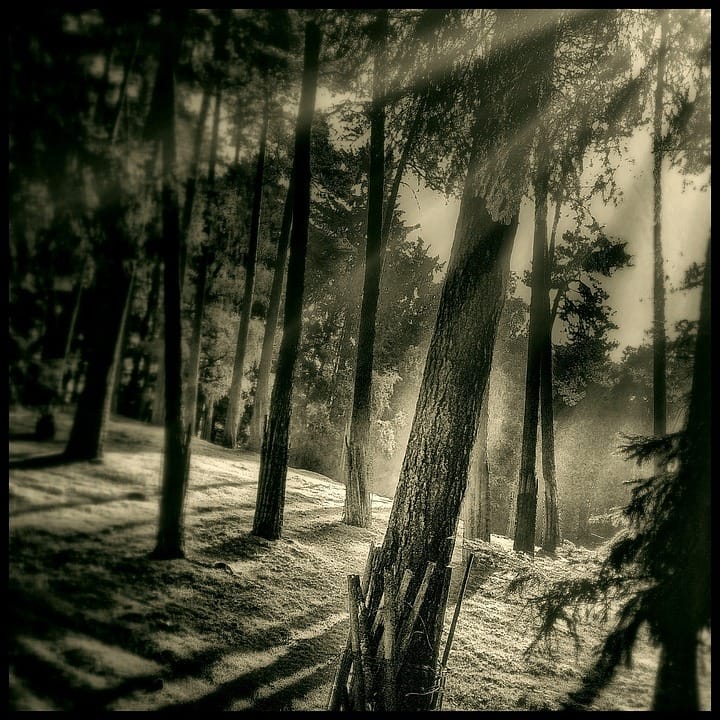
Leave a Reply